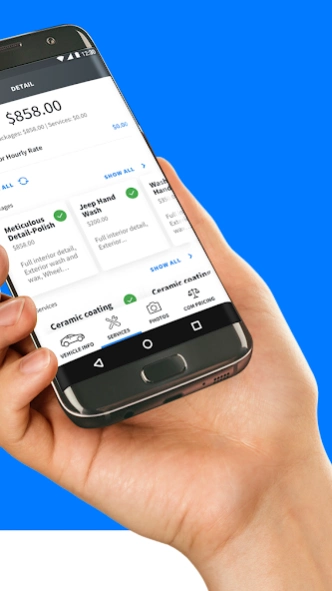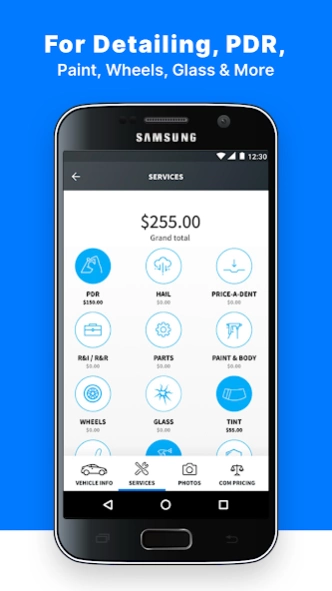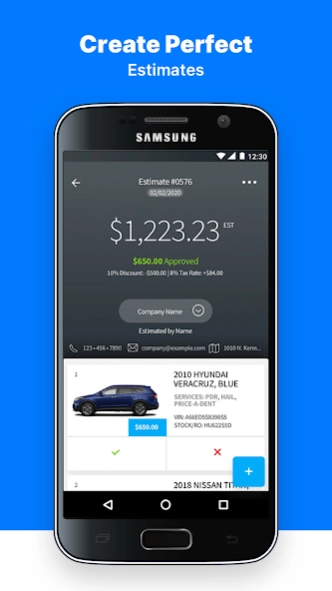Mobile Tech RX 617.20
Free Version
Publisher Description
Mobile Tech RX - Business Management App for Auto Recon Professionals
Grow your auto reconditioning business from your phone or tablet with Mobile Tech RX. This app was built specifically for Detailing, Glass Repair, Interior Repair, Paintless Dent Repair (PDR), Paint Touch Up, Wheel & Rim Repair, and Window Tint technicians. Create perfect digital estimates and professional invoices that will make you more money with every job. It’s time to say goodbye to paper estimates and take your business to the next level with Mobile Tech RX.
Here’s what you’ll love about Mobile Tech RX:
-Make more money with Perfect Estimating technology
-Professional-looking digital invoices made with your customers in mind
-Preloaded pricing packages and matrices
-Fully customizable pricing controlled by you- including packages, service fees, labor rates, tax rates, discounts, etc
-Integrate with Quickbooks
-Automated customer texts
-Print and email straight from the app
-VIN scanner that makes it easy to track vehicles and avoid duplication
-Interactive vehicle diagrams
-Capture and save photos of previous vehicle damage
-Capture data and analytics from your business to help you make smarter decisions
-Add subcontractors and multiple users seamlessly
-Work faster and more efficiently with an intuitive and organized workflow
Sign up with Mobile Tech RX directly to get your login, then you can sign in to the app and start creating your first estimates!
About Mobile Tech RX
Mobile Tech RX is a free app for Android published in the Office Suites & Tools list of apps, part of Business.
The company that develops Mobile Tech RX is Mobi Tech International, LLC. The latest version released by its developer is 617.20.
To install Mobile Tech RX on your Android device, just click the green Continue To App button above to start the installation process. The app is listed on our website since 2024-04-10 and was downloaded 1 times. We have already checked if the download link is safe, however for your own protection we recommend that you scan the downloaded app with your antivirus. Your antivirus may detect the Mobile Tech RX as malware as malware if the download link to com.mtp.mobiletechbooks is broken.
How to install Mobile Tech RX on your Android device:
- Click on the Continue To App button on our website. This will redirect you to Google Play.
- Once the Mobile Tech RX is shown in the Google Play listing of your Android device, you can start its download and installation. Tap on the Install button located below the search bar and to the right of the app icon.
- A pop-up window with the permissions required by Mobile Tech RX will be shown. Click on Accept to continue the process.
- Mobile Tech RX will be downloaded onto your device, displaying a progress. Once the download completes, the installation will start and you'll get a notification after the installation is finished.